Read about the features of BitSpreader on BitSpreader website
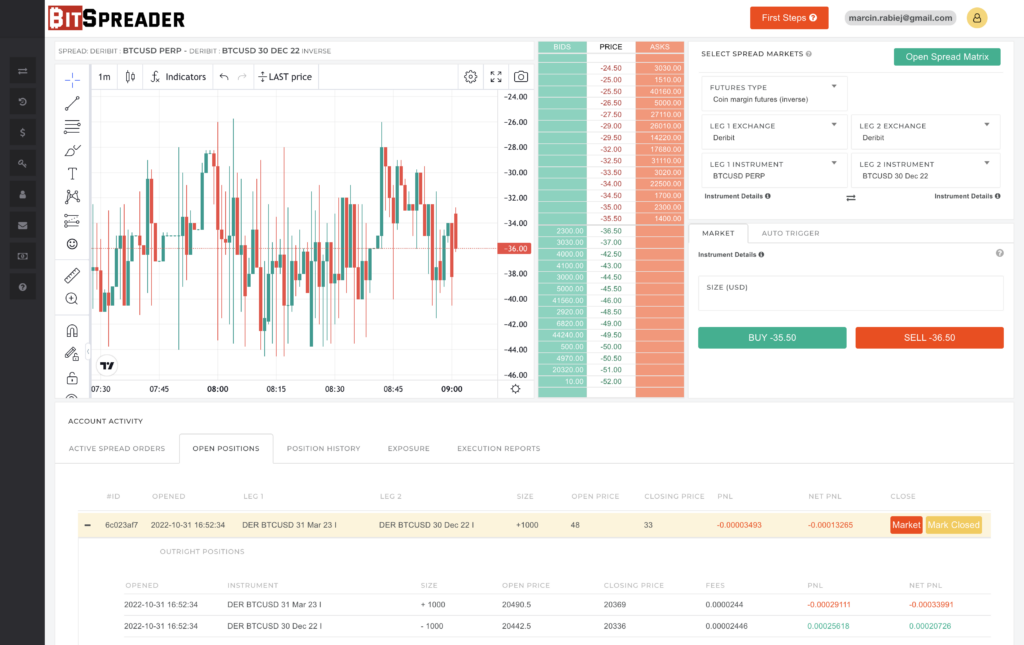
Futures Spread Trading terminal
BitSpreader Trading Terminal allows for smooth execution of spread trades, tracks users spread positions and allows for monitoring and active management of the exposure.
Calendar spreads – BitSpreader supports spreads constructed from two legs – two outright futures contracts. Traders can choose to trade on two outright contracts with the same underlying instrument but with different delivery dates.
Basis trading – For the purpose of basis/cash and carry trading we support perpetual futures contracts. Users can engage in basis trading by constructing the spread that consists of one contract with defined delivery date and second that is perpetual contract.
BitSpreader provides three execution types
Market Spread Order
When user requests to execute market buy/sell spread order, BitSpreader simultaneously executes two market orders on the spread legs – outright futures contracts. Buying the spread means buying first contract and short selling the other contract while selling means short-selling the first market and buying the second.
Auto-Trigger
User can provide entry/exit criteria for the spread order, platform will execute the order when provided criteria are met – for example user defines auto trigger buy spread with the trigger price equal to 150. Platform monitors the spread price and when it goes down to 150, it executes users spread market order
Auto-Spreading
User provides limit spread price, BitSpreader actively places and updates limit order on one market based on the provided spread limit price and current price on another(hedging) market. When limit order is filled, BitSpreader instantly hedges it by executing market order on another market. This method is the fastest, allows for catching very short lasting spreads and assures lowest fees.

Spread Matrix
BitSpreader provides you with Spread Matrix with streaming cross-exchange and intra-exchange spreads for both ask and bid.
Spread Matrix drives you directly to the spread chart, implied order book and deal ticket for the selected spread
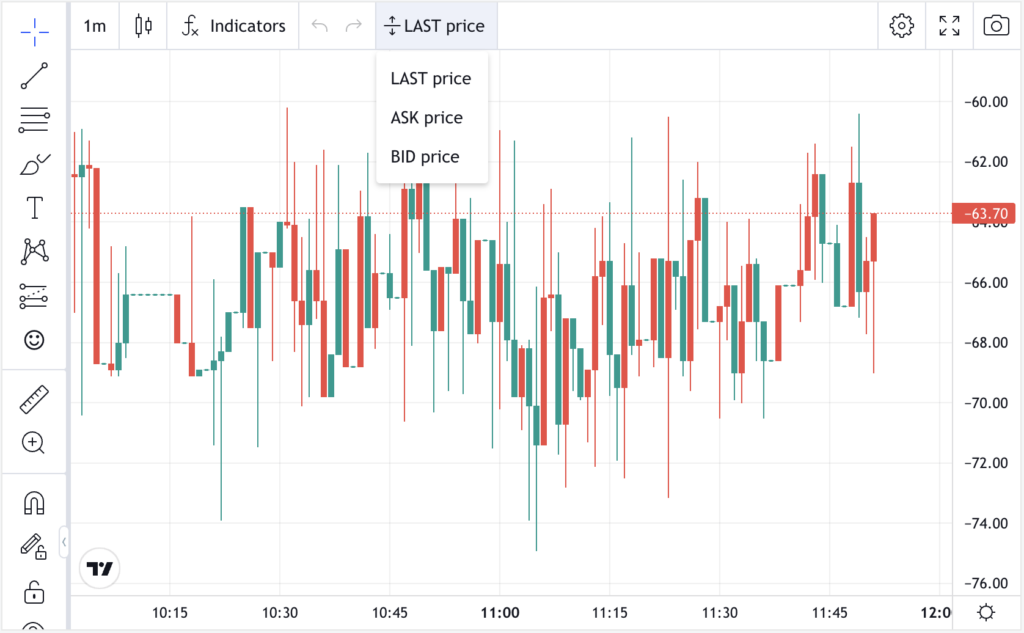
Advanced Spread Chart
BitSpreader uses standard Trading View javascript library for displaying spread candles. BitSpreader builds the data set represented on the chart based on the real time order book data streamed from exchanges. We are not using TradingView data. We are not subtracting one candles set from another. Instead you get real historical spread generated with millisecond precision, recorded for you for analysis.
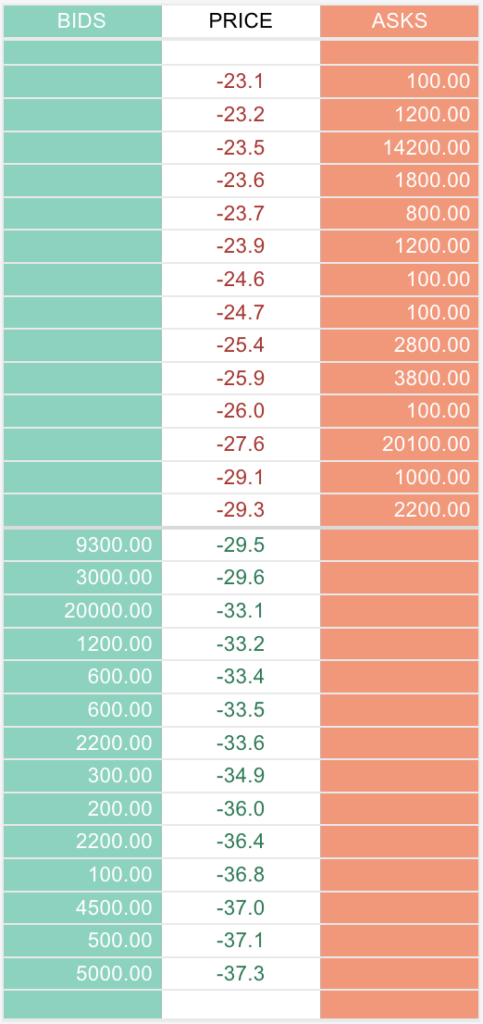
Implied Spread Order Book
Spread Order Book represents synthetic order book generated in real time by BitSpreader.
- BitSpreader generates synthetic spread instruments – each spread instrument consists of two legs – two futures markets – that have the same underlying instrument (ie BTC) and are of same futures type (coin margined or usd margined). BitSpreader creates all possible combinations of pairs- each available market with every other market.
- BitSpreader subscribes to all the derivative markets on all exchanges supported by BitSpreader and constantly receives stream of updates on orderbooks, trades and tickers.
- Every time the orderbook update arrives from any futures market, it updates all the spread order books containing this futures market
- Spread order book is a result of composing two order books into one order book.
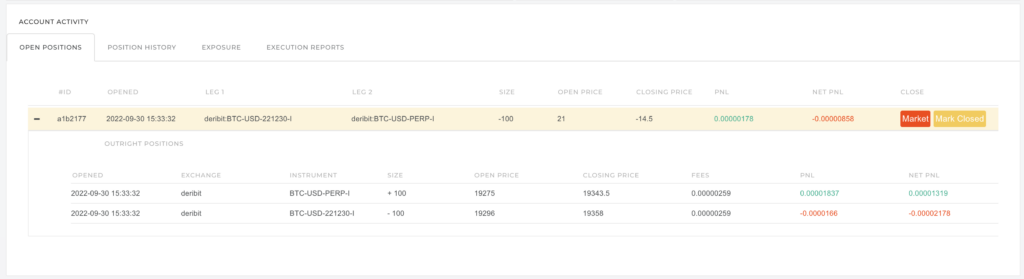
Position Management
BitSpreader tracks the current status of your spread trading actions in form of Spread Positions. Spread position consists of two outright positions with equal size. Outright positions are the positions that you can view directly on your venue.
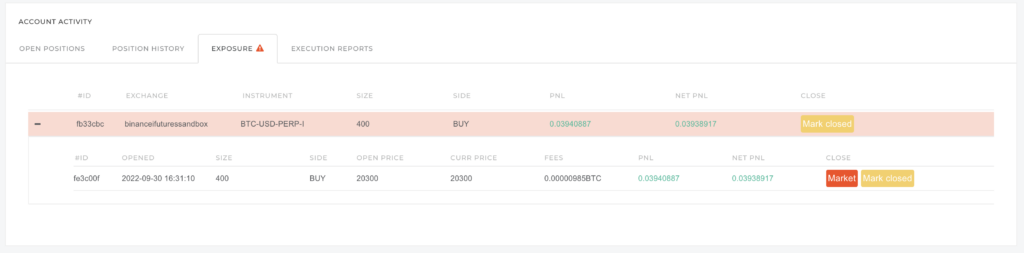
Exposure Management
In case one of the legs of the spread is not executed due to the lack of funds or some other limitations, the other leg that has been executed is not put into any open position, instead you can find it in the Exposure tab.
Read about the features of BitSpreader on BitSpreader website
