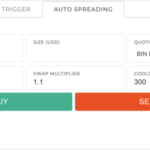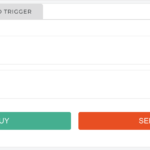All the platform settings reside in the database and until now there was no user interface that would show what is going on, which exchange is monitored, which currency pairs are monitored, what are the fees etc. I’ve added very basic screen to look through basic exchange settings.
It is available under Settings->Exchanges.
 For each exchange you can see whether it is monitored, whether the wallets on this exchange are monitored, what are the currency pairs that are monitored and currencies for which the wallet monitoring is enabled. Last piece of information is trading fee (by default MultiTrader makes market orders so only taker fee is displayed).
For each exchange you can see whether it is monitored, whether the wallets on this exchange are monitored, what are the currency pairs that are monitored and currencies for which the wallet monitoring is enabled. Last piece of information is trading fee (by default MultiTrader makes market orders so only taker fee is displayed).
As the MultiTrader exchange configuration has couple more pieces of information (eg wallet address configuration, withdrawal fees, exchange connection status, etc) this work is far from being finished. Not to mention the fact that user will need to be able to configure all of these from the web ui.